The user is presented with the "Make Sure QuickBooks is Open..." when selecting a customer in Single Customer. However, the log shows an error indicating "There is no data file open and the data file name is not provided. Cannot continue."
This appears due to stuck or incomplete updates.
Follow these steps to help:
- In QuickBooks, go to Help > Update QuickBooks
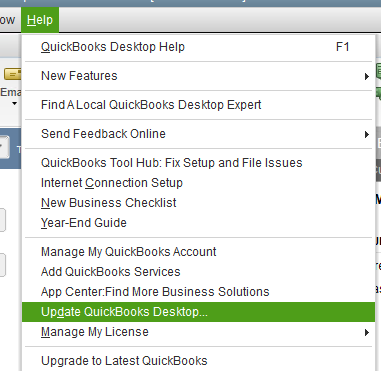
- Go to the Update Now tab
- On the Update Now tag, check the Reset Updates checkbox and press Get Updates

- Upon completion of the updates, restart QuickBooks
- Attempt to select a customer in Single Customer.
Was this article helpful?
That’s Great!
Thank you for your feedback
Sorry! We couldn't be helpful
Thank you for your feedback
Feedback sent
We appreciate your effort and will try to fix the article